
Campus Dining
Mobile Ordering is Now Campus Wide
CWU Dining Services offers mobile ordering through Grubhub. Grubhub mobile ordering is available at most locations on campus and continues to expand.
How to Mobile Order
- Download Grubhub for either iOS or Android.
- Once the App is downloaded, open the Grubhub app and select your institution: Central Washington University.
- Order food and/or beverages from one of the available locations on the Grubhub app.
- Pick up your order at the corresponding pick-up location.
- Enjoy!
You can now pay with your Wildcat Bucks to save 10% off MSRP and pay no sales tax!
Wildcat Bucks on Campus
You can think of Wildcat Bucks as CWU's very own currency. Using Wildcat Bucks unlocks discounts campus wide. Save 10% off MSRP and pay no sales tax when purchasing food, espresso, or market items on campus. Also, Wildcat Bucks can be used at the Wildcat Shop and with select off-campus vendors!* Wildcat Bucks can be used with on campus vending machines, for print and copy services, laundry services, and more!
Wildcat Bucks can be used by any students at any dining location campus wide to save 10% off MSRP and pay no sales tax. That's a cumulative savings of over 18% against paying with a traditional card.
Note for parents: Wildcat Bucks are a great tool to teach financial independence and responsibility. Limited to on-campus locations like dining locations and the Wildcat Shop, and approved, off-campus partners, Wildcat Bucks offer a safe and healthy option for cash injections as students learn and grow to embrace their responsibilities.
Are Wildcat Bucks the Same as Dining Dollars?
No. Wildcat Bucks are a separate balance from your Residential Meal Plan's Dining Dollars. Your Dining Dollars are usable at all dining locations, campus cafés, and markets. Students will receive a 65% discount at dining locations when using their Dining Dollars, and 25% discount at the campus cafés and markets.
If Dining Dollars run out before the end of a quarter, only students on plans A or B may add Dining Dollars to their account without incurring additional overhead costs. Students on Meal Plan C or D cannot add additional Dining Dollars to their meal plan, but can add Wildcat Bucks to their Connection Card.
Students with both Dining Dollars and Wildcat Bucks on their Connection Card will use their Dining Dollar balance first, where applicable.
How to Add Wildcat Bucks
- Online on the GET website
- Through the GET Mobile app: download the free app from the Google Play Store for Android or the Apple App Store for iPhones
- In person at the Cashier’s Office (with cash, check, debit, or credit card)
- In person at the Connection Card office (with exact cash, check, debit, or credit card)
- Over the phone through the Connection Card office at 509-963-2711 (credit/debit card only)
Visit the Connection Card office website for more information about Wildcat Bucks.
*Wildcat Bucks can be used at the Wildcat Shop and our off Campus partners, but purchases made are not eligible for a 10% discount.
CWU News

Health Sciences professor to reprise role in ‘9 to 5 the Musical’
April 22, 2024
by University Relations
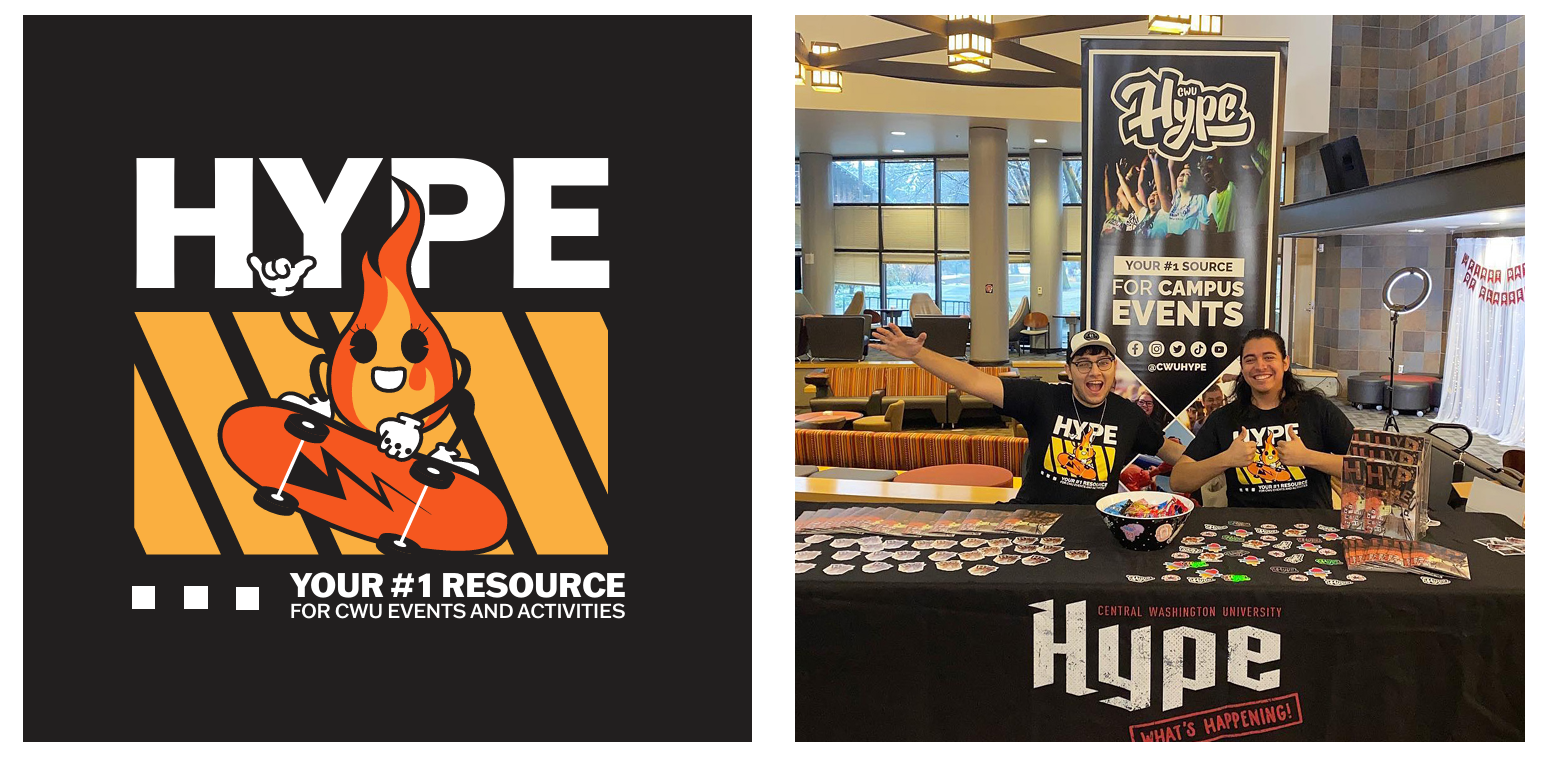
CWU Publicity Center wins three categories at international competition
April 22, 2024
by Rune Torgersen