
Financial Aid
Uploading Financial Documents to MyCWU
You can now upload Financial Aid documents to your “To Do List” from your MyCWU account Directly from your computer instead of waiting in line, and here’s how:
Step 1: Navigate to your "Student" tab on MyCWU:
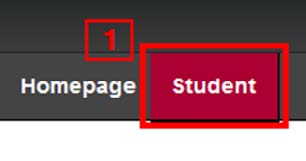
Step 2: Under your "To Do List" section, select one of the items on your list:
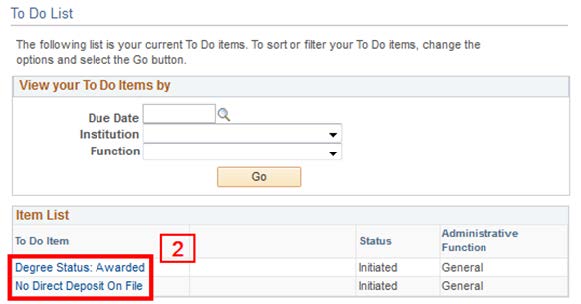
Step 3: A window will pop up with an "Add Attachment" button. Upload your documents.
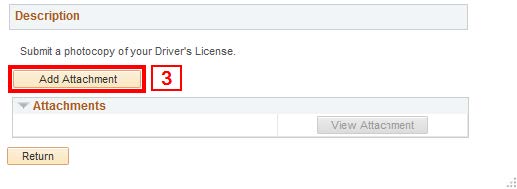
CWU News
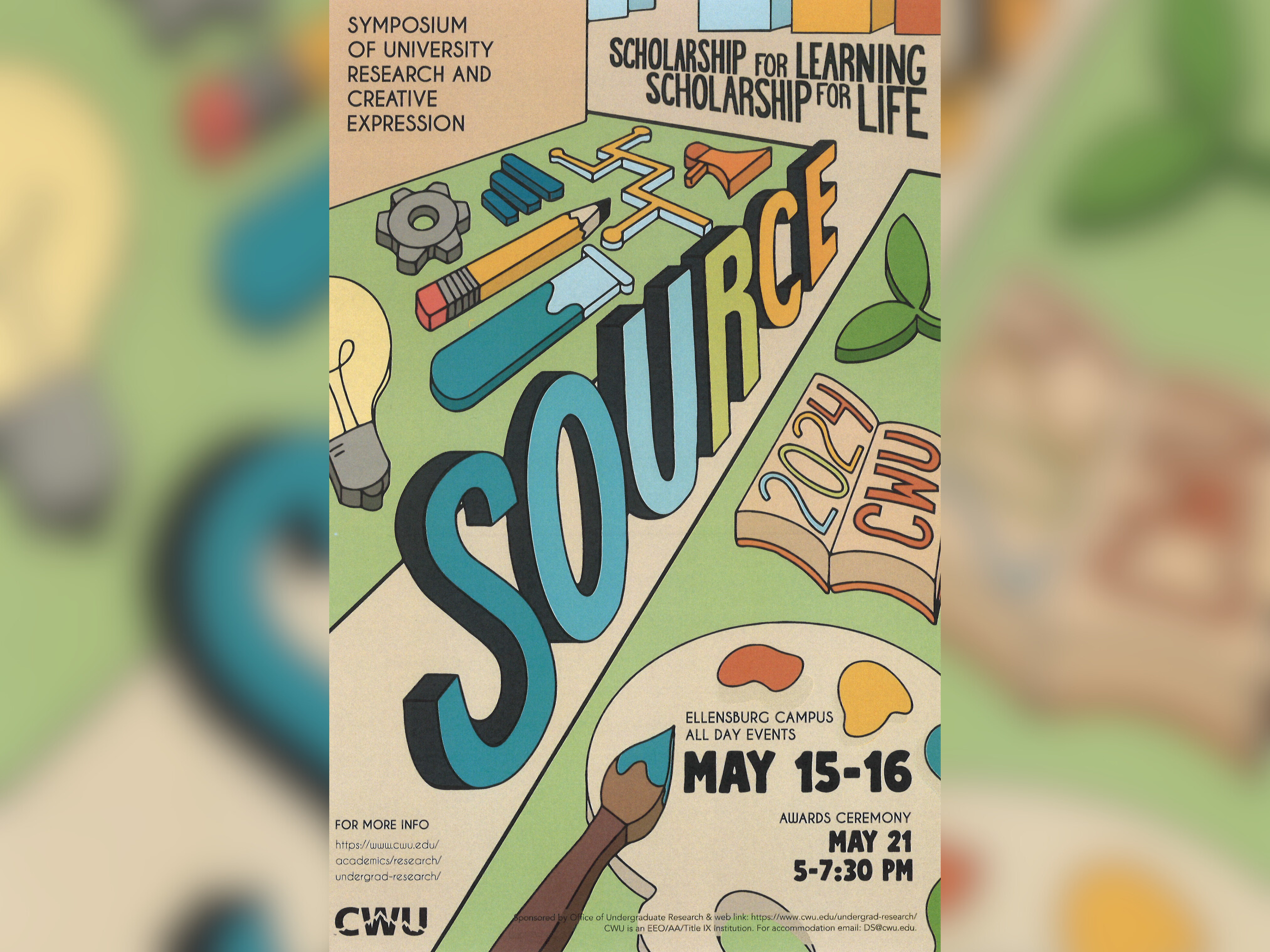
CWU to highlight student research at next week’s SOURCE conference
May 8, 2024
by Rune Torgersen

CWU Theatre and Film to present ‘Footloose’ the next two weekends
May 8, 2024
by University Relations