
Veterans Center
Veterans Center Canvas Course
Purpose
The Veterans Center uses an online canvas course to collect required documentation needed to certify VA Education Benefits, as well as State and institutional grants and tuition waivers. Students are placed into the Canvas course and are given prompts as to what documents they need to provide, that are specific to the the education benefit they are using.
Download Canvas Instructions (PDF)
Using Canvas
1. Log into Canvas from the CWU homepage.
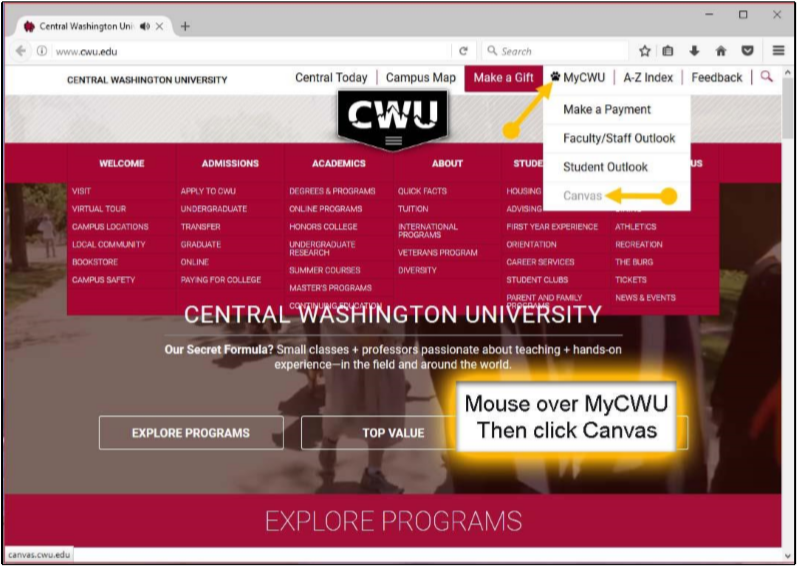
2. Use your CWU credentials to login.
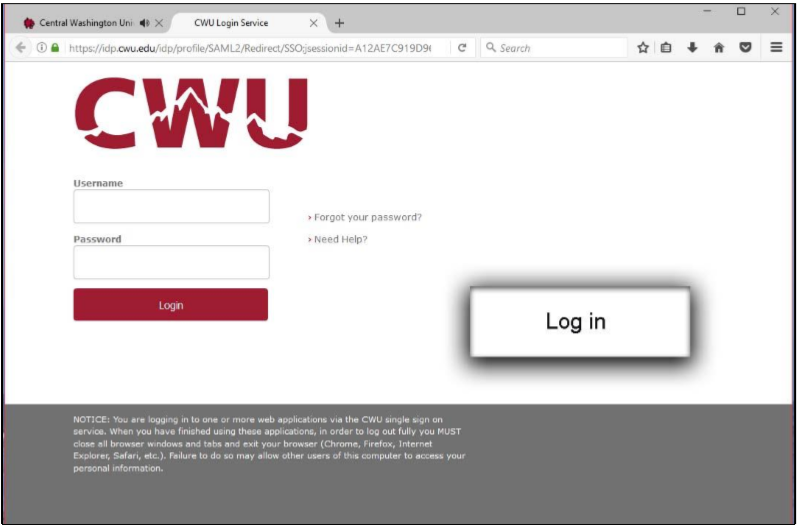
3. Select the Veterans Center course from the Canvas dashboard.
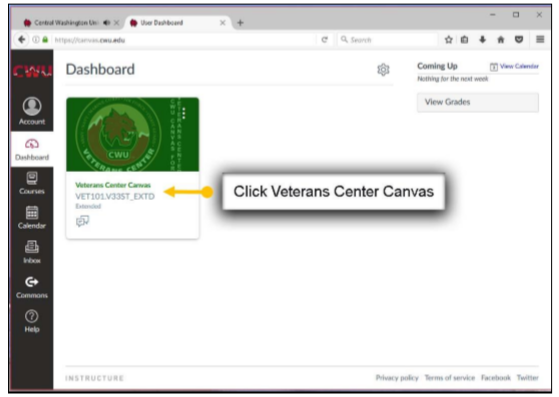
4. Choose which education benefit you will be using. This will determine what documents you will need to submit through canvas.
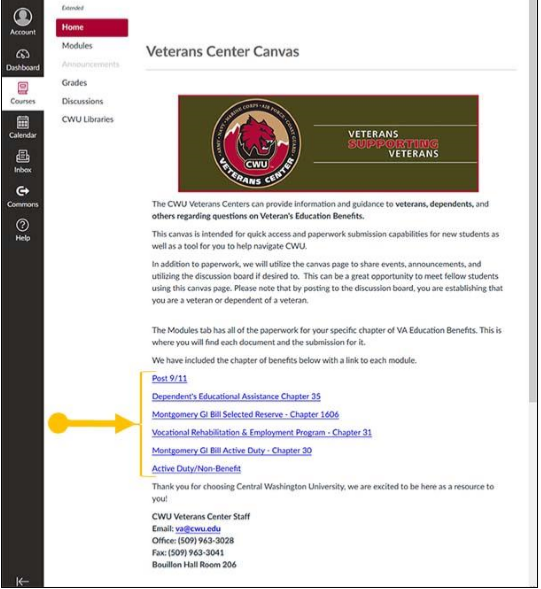
5. Go to Modules; each module is a specific document that we will need to collect, based on the specific education benefit you are using.
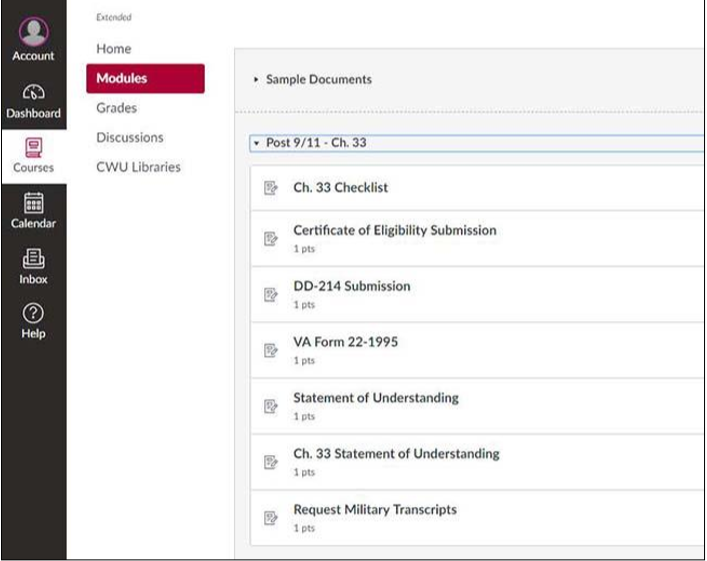
6. Submit each assignment, once completed, as seen in the screen grab below.
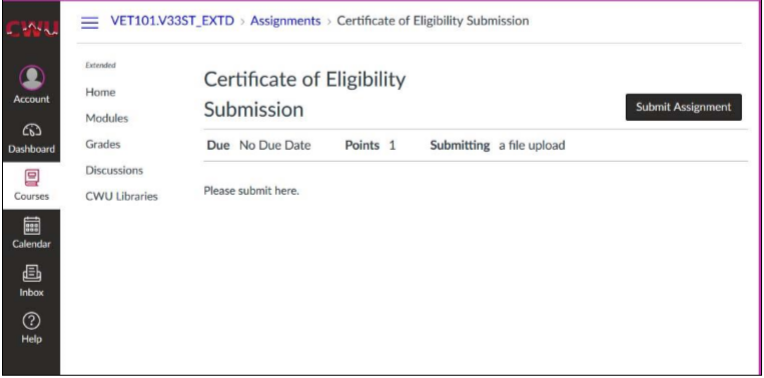
CWU News

Latest edition of Voyage Magazine available online
April 24, 2024
by University Relations

CWU defensive standout presented with coveted national award
April 24, 2024
by David Leder