Computer Support Services
New Employee Technology Guide
Who do I contact for help?
The Service Desk provides a single point of contact for faculty, staff, students, alumni and parents requesting technology related services and support from Information Services. If you happen to encounter an issue pertaining to CWU hardware or software or your user account access, please contact the CWU Service Desk via the contact information below.
Phone: 509-963-2001 or Email: cwuservicedesk@cwu.edu
Alternatively, you can submit a TeamDynamix service request online by clicking the “Request Service” button here.
What is TeamDynamix?
At CWU, Information Services uses a ticketing program called “TeamDynamix” to manage workflow requests. When we send out emails from TeamDynamix for submitted service requests, they sometimes can end up in your Junk folder. If you’ve submitted a service request, please make sure to check your Junk folder for a response from TeamDynamix.
What is MFA and why is it required?
CWU requires that all faculty and staff use Multifactor Authentication methods when accessing CWU systems where confidential data is stored. In addition to your CWU username and password, you will be prompted to approve access via a secondary method which can be from a phone call, an Authenticator app, a secondary email address (non-CWU) or a security token. Because of the increase in computer virus and phishing attacks, CWU Security Services indicates that MFA will greatly decrease the possibility of a hacker gaining unauthorized access to CWU systems. Additional information regarding the MFA.
Where should I save data?
CWU offers several methods to store your documents, including CWU-owned devices, network storage drives, and Microsoft OneDrive for Business cloud storage. It’s highly recommended to keep a current and thorough copy of your files for data retention and safety purposes. Storing information solely on one device can leave data at risk of being lost, corrupted, or deleted. The network storage methods we have available are as follows:
- OneDrive for Business (sign in with CWU credentials)
- Minimum of 5TB storage. Files uploaded are also accessible at Microsoft Office
- Windows Computer Network Drives
- On any CWU-owned Windows computer, these drives (G: N: and S:) are automatically mapped when logging into your CWU account. They can also be accessed via the Global Protect VPN when off-campus.
- Mac Computer Network Drives
- CWU-owned Mac systems also have access to the network drives, but they require a manual mounting process. Please request assistance from the CWU Service Desk to mount network drives.
- DO NOT save CWU-related data to other cloud services (i.e. Google Drive, Dropbox).
What software is available to me?
- Software that comes as standard on my Windows CWU computer
- Software that comes as standard on my Apple CWU computer
- Additional software requests of CWU-licensed software are made via TeamDynamix
- You may also purchase non-standard software via your department funds through the Purchasing Department.
- CWU employees are licensed to download Microsoft 365 on personal computers by signing in to www.office.com with your CWU credentials. (Please do not use this process on CWU-owned equipment.)
- CWU employees are licensed to download the Adobe suite of programs on a personal device if permission is granted via a TeamDynamix Software Request.
What if I want a different computer?
- Please work with your budget authority to determine whether there are funds to purchase a different laptop or desktop computer. The standards are available on the Computer System Standard page
- CWUP 2-70-070 Computer Equipment Replacement Purchasing and Disposal Policy
Knowledge Base Articles
CWU has a variety of Knowledge Base articles that contain step-by-step instructions on how to resolve specific issues. The following are frequently asked questions that you may find useful:
CWU News
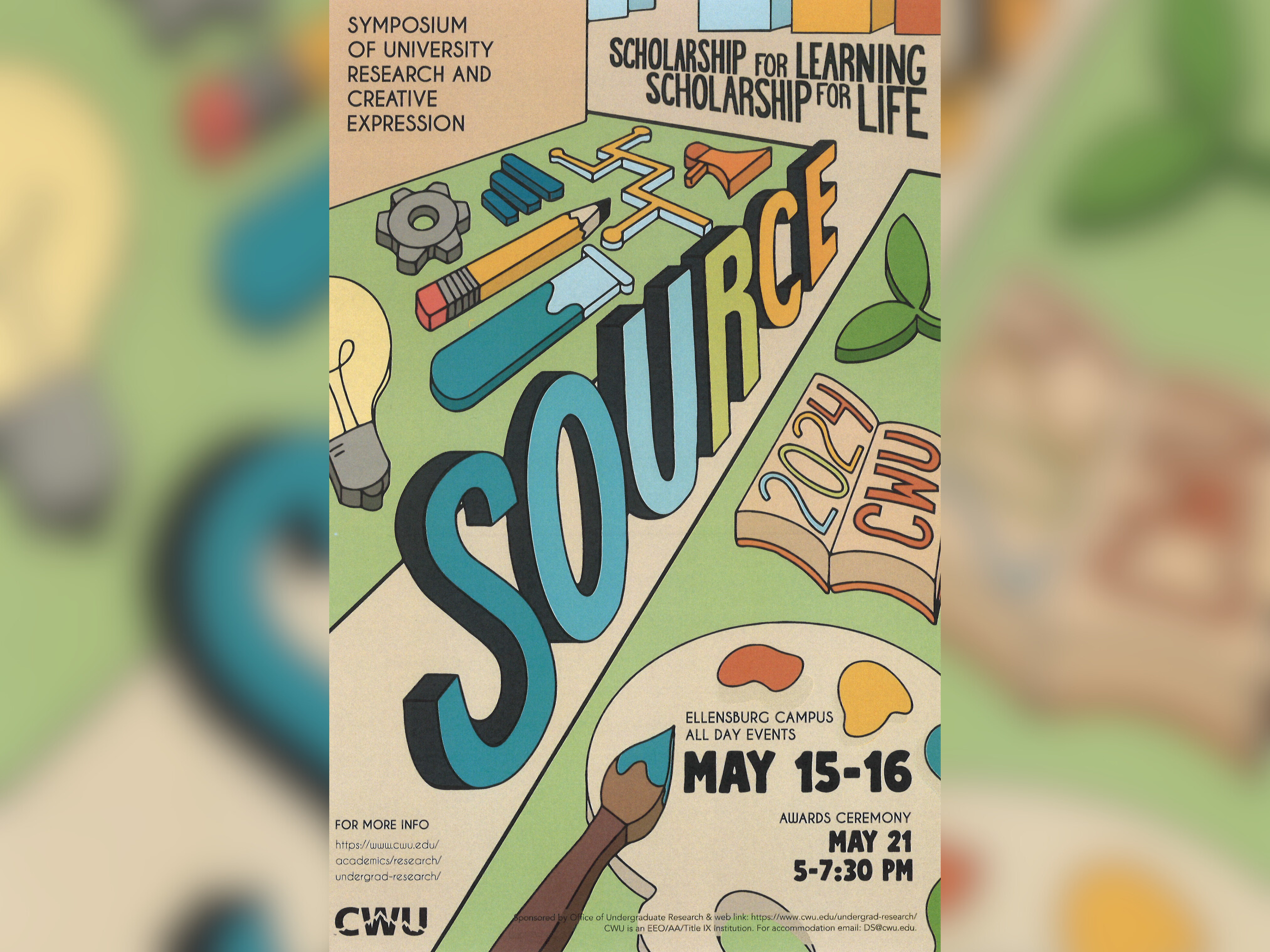
CWU to highlight student research at next week’s SOURCE conference
May 8, 2024
by Rune Torgersen

Alumnus Ron Frye proud of his Central legacy
May 8, 2024
by Robin Burck