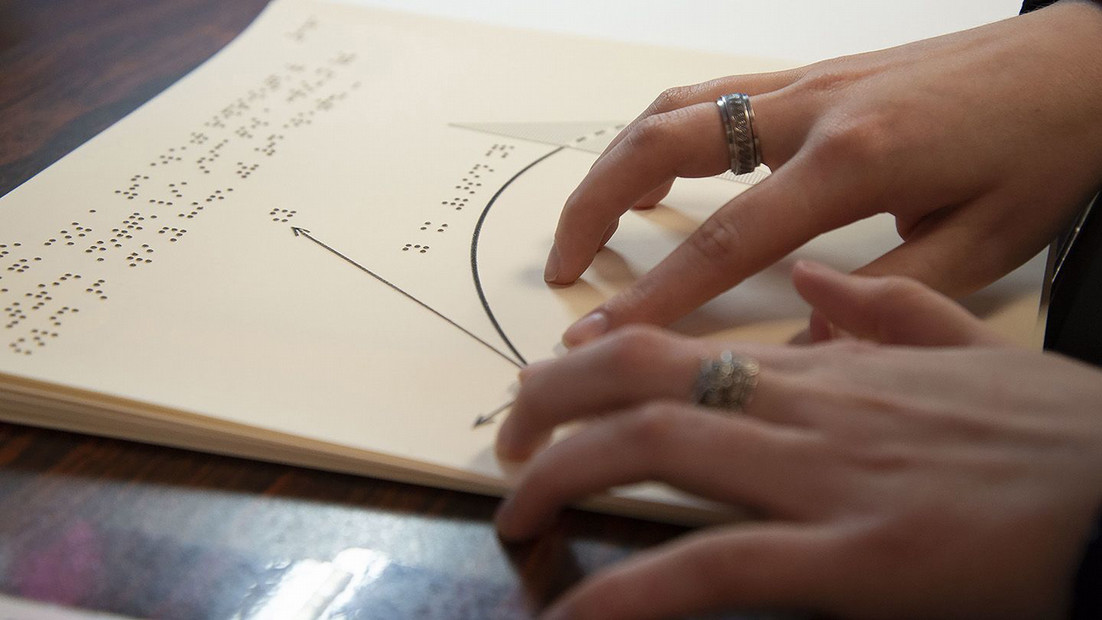
Central Access
Central Access Reader

Download Central Access Reader
Central Access Reader (CAR) is a free, open source, text-to-speech application designed specifically for students with print-related disabilities. CAR reads Microsoft Word documents and pasted text using the voice installed on your computer. CAR has an intuitive interface and many customizable features.
Print Disability means a disability that prevents a user from effectively utilizing print material and may include blindness, other serious visual impairments, specific learning disabilities or the inability to hold a book.
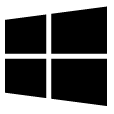
CAR DownloadWindows (64-bit only)
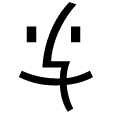
Features
 |
Opens Word DocumentsLoad a word document or copy and paste text into the reader for massively improved accessibility in higher education, specifically within the STEM fields. |
Reads Math and Logic EquationsCAR supports multiple disciplines of math materials, accurately representing equations and relationships to the user through its math-reader interface. |
|
Flexible MP3 OutputObtain files that work for your specific needs, all configured within Central Access Reader. |
|
Customizable SpeechCAR uses your built-in, system voices, but allows you to customize the speech to tailor it to your needs. |
|
 |
Color ControlMaximize your ease of use and the accessibility of your educational materials with a customized color interface. |
Paste From ClipboardPull text content from anywhere and make it accessible simply by copying and pasting the text into CAR. |
|
Export to HTMLUse your CAR-created, fully-accessible HTML files with any screen reader software. |
|
Synchronized Dual HighlightingAchieve greater clarity and unparalleled accessibility for those with print related disabilities. |
Central Access Reader
-
Additional Features
- Easy-to-use updater
- Supports OMML (Word’s Equation Editor) and MathType math formats
- Multiple math disciplines supported:
- General/Algebra
- Calculus
- Logic
- Search feature
- Keyboard shortcuts for all common tasks
- Uses SAPI 5 voices
- HTML Export
CAR is not screen-reader compatible. However, CAR can export documents as a fully accessible HTML file. We are currently working on an interface that will allow blind users to export content to HTML and MP3 independently.
-
Specifications
Windows
- 64-bit Windows 8, 7, and Vista.
- Minimum RAM: 2GB
- Processor: Single-core, 1 GHz
Mac
- Mac OS X 10.Yosemite
- Minimum RAM: 2GB
- Processor: Single-core, 1 GHz
-
License
Central Access Reader is Open-Source; however, GNU LESSER GENERAL PUBLIC LICENSE does apply.
-
Source Code
Central Access Reader's code is available online. The GNU Lesser General Public License applies.
Who Developed Central Access Reader?
Spencer Graffe - Developer

Graffe initially developed the Central Access Reader (CAR) as a senior capstone project in Central Washington University’s Computer Science program. Besides the general program structure, Graffe also developed the math parsing algorithm used by CAR to read math fluently. After the project was completed, Spencer was hired on as CAR’s developer and maintainer. He aspires to work in Research and Development at an influential software company.
Justin Wilson - Assistant Developer

Wilson has helped expand CAR's math and logic reading abilities. A recent addition to Central Access, Wilson is currently pursuing a degree in Computer Science at Central Washington University.
Central Access Reader
-
Will CAR work if I don't have Microsoft Word installed on my system?
Yes!
-
Can I save documents to Word (.docx), if I don't own Microsoft Word?
Yes! Most modern word processing programs allow users to save documents as .docx
-
How do I insert math into my word document?
CAR supports Word's Equation Editor and MathType equation entry.
-
Why are my TTS voices limited and why does it differ between computers?
CAR uses the voices installed on the computer in use.
-
How do I change the way CAR reads math?
Open 'Speech Settings' (the sprocket icon). Select the discipline you would like the math to be read in from the drop down menu.
-
I've noticed problems or I have ideas to make CAR better. How do I let Central Access know?
The 'Help' menu of CAR lets you report bugs and provide feedback, or provide feedback online.
-
Does CAR support 32-bit systems for Windows?
No, the Central Access Reader does not support 32-bit systems for Windows.
-
Does CAR support Mac OS?
Yes! Central Access released the Mac OS version on 8/12/2013.
-
My computer tells me CAR is from an unknown publisher and may be harmful to my computer. Can I trust CAR?
CAR was built without ad-ware, spyware, or viruses. Central Washington University installs CAR on all of its own computers.
-
My Mac won't let me install CAR, because it is from an "Unknown Publisher." How do I fix this?
In order to install CAR on your computer, you will need to change your Gatekeeper settings.
Central Access Reader
-
How do I get headings to work?
Use the heading styles built into every copy of Word. The headings will appear when you open the document in CAR. Learn more about how to add headings.
-
How do I get pages to work in CAR?
To add page navigation to your Word document, style the page numbers with the "Page Number" style in Word. You can also use the "Page Number (DAISY)" style in Word.
-
Can I copy MathML/MathJax from the internet into CAR?
No. However, CAR does support math input within Word (OMML or MathType entry only).
-
Is CAR Screen-Reader compatible?
No, CAR is not screen-reader compatible. However, CAR can export documents as a fully accessible HTML file. We are currently working on an interface that will allow blind users to export content to HTML and MP3 independently.
CWU News

Latest edition of Voyage Magazine available online
April 24, 2024
by University Relations

CWU defensive standout presented with coveted national award
April 24, 2024
by David Leder