Pardon Our Dust
We’ve Just Launched Our New Website
A new adventure is on the horizon for our CWU community, bringing you a fresher, more user-friendly online experience. But, as with any grand unveiling, we want you to know there may be a bit of tidying up to do.
We are here to give you a sneak peek of what's in store and to enlist your help as we make this website transition as seamless as possible. As we are taking such a big leap forward as an institution, please feel free to open a support ticket through TeamDynamix with your feedback and let us know if you encounter any missing or incorrect content, as well as broken links.
Submit a Support TicketWeb Services is Ready to Support You
Rest assured that our team is working diligently to correct any and all errors. Please pardon any delays in communication as we navigate edits from CWU stakeholders.
What's Changed?
-
The Design
Why?
The decision to overhaul our website's design is a crucial step forward for our institution. The previous design served us well, but it had been around for quite some time, with the last major updates happening in 2015. Astonishingly, the last full site launch was more than a decade ago, dating back to 2012. This lapse in time meant that our website's appearance and functionality were no longer keeping pace with modern web standards. As a result, it was no longer optimized for both large and small screens or compatible with the latest browsers. To better serve our ever-evolving community and to provide a more user-friendly online experience, it became clear that a fresh, contemporary design was not only desired but necessary.
-
Content Architecture
Why?
The need for a content structure revamp stems from the evolving way users navigate the internet. In the past, we maintained a more traditional approach, utilizing a single home page, numerous secondary pages, and thousands of tertiary pages throughout the website, carefully chosen by content creators or the Web Services team. Today, search engines, powered by advanced algorithms and AI, dynamically select our home page based on user search queries. This means we have multiple "home pages" that can change daily, as a page's relevance surges or wanes. To adapt to this dynamic landscape and ensure users find the most relevant content quickly, restructuring our website's content became crucial for the longevity of our website.
What You Need to Know
Our web addresses (URLs) now offer more context to help both users and search engines understand the content better. For instance, instead of generic URLs like www.cwu.edu/student-accounts, we've transitioned to more informative addresses like www.cwu.edu/financial-aid/student-accounts. With the new site’s optimized content, these new URLs help search engines determine the relevancy of the web page content and its ranking on a search engine result page.
To accommodate “home pages” that have previously existing references to the former URLs, we've implemented redirects from old website home pages to new websites home page URLs, ensuring a seamless transition. If you encounter any issues, please let us know. If you require redirects to other pages within your site beyond the home page, the Web Services team is here to assist. However, please note that the new URL format is essential for a smooth user experience. Redirected links will be created for instances of high priority that cannot be modified. Your feedback is essential as we continue to enhance your online journey with us. Thank you for being a valued part of our online community during this structure change.
-
Content Management System (CMS)
Why
Our decision to make the switch to a new Content Management System (CMS) is all about ensuring we're on the right track to better serve our CWU community. Our previous CMS, Drupal, didn't quite have the higher education focus we needed, and with its support ending by the close of 2024, it was time for a change. If we continued utilizing Drupal, our website would face potential vulnerabilities to our website’s security and functionality. Enter Cascade, our new CMS, that's tailor-made for higher education. Not only does it come with more tools suited to our needs, but it also brings us into a welcoming and expansive higher education support community. So, think of it as our way of ensuring we can keep delivering the best online experience while staying secure and up to date in the digital world.
What You Need to Know
We're excited to share some important dates for our upcoming website transition. All designated content contributors can mark your calendars for September 8, when we're hosting a New Site Orientation – it's your chance to explore the new website and get a feel for it. After that, we've lined up two training sessions on September 14 and 18, designed to empower content contributors with the skills needed to navigate our new Content Management System, Cascade.
These sessions will cover essential CMS topics, including page creation, content types, navigation, and contributor roles. To ensure ongoing support, we'll hold weekly Web Services office hours for content contributors. We understand that Cascade will feel different, but we know you will enjoy the enhanced capabilities it has to offer. To make your learning journey even smoother, we'll be providing a recording of the training and a useful PowerPoint presentation for your reference. Your success with this new system is our top priority, and we're committed to making this transition as seamless as possible.
Training and support resources are available for designated content contributors only.
-
Hosting
Why
Our previous hosting setup had its fair share of challenges when it came to keeping up with our expanding needs, such as creating new websites, managing databases, and sprucing up the design and functionality of our site. Additionally, security concerns played a significant role in the hosting change to the cloud (Amazon Web Services). Our former hosting setup left us open to possible cyber threats, including things like Distributed Denial of Service (DDoS) attacks and data breaches. This hosting change now allows us to address web issues head on while also expanding our capacity to meet evolving digital needs, ensuring a safer and more secure online experience for users.
What You Need to Know
First and foremost, we want you to know that these changes mean that Web Services will now be even better at providing top-notch support for your needs. This newfound capability translates into quicker response times and more efficient assistance for our content creators. Additionally, this shift has allowed the Information Services (IS) department to redirect their resources to lend their expertise to other vital systems on campus, fostering greater efficiency and productivity across the university. Plus, these changes open doors to improvements and optimizations in our digital setup, ensuring a more reliable site. We are committed to delivering a smoother online experience and these hosting changes are a significant step in that direction.
-
Governance
Why
Our previous site governance needed an update for several reasons. To start, the governance had become outdated, and was no longer effectively serving the dynamic needs of our evolving digital presence. Secondly, there was a lack of structure in the existing governance framework, which made it challenging to establish clear guidelines and expectations. Consequently, it became increasingly more difficult to maintain consistency in both the content and design of our various websites. However, change can create and foster a new era of streamlined, effective governance to ensure a more consistent and engaging online experience for everyone for many years to come.
What You Need To Know
In our new site governance, it's important to grasp why these changes were needed. Firstly, transparency is key because all website information is publicly accessible. This means we must handle confidential data with care to protect privacy and security. Secondly, our dedication to a safe online environment is the driving force behind these changes. We've put in place a clear protocol for addressing security risks and inappropriate content to keep our university community safe. When it comes to misconduct, our guidelines ensure a fair response, promoting an ethical digital presence. Lastly, our simplified governance structure - Content Owners, Web Approvers, and Content Contributors - makes things smoother and more efficient. These changes collectively create a more user-friendly, secure, and aligned online space in line with our evolving university values and needs. We greatly appreciate your cooperation in following these guidelines as we maintain an informative, secure, and welcoming website for all.
Additional Changes
We want to inform you about a two important changes regarding Cascade functions that differ from our previous Drupal site. First, when it comes to Forms, there will be a new approval process in place. Going forward, only forms meeting FERPA restrictions will be approved and built by Web Services. Second, regarding Events, we are transitioning away from our current web calendar. While you will still use 25live for finding and requesting available spaces, publicizing events on the website will now require your department’s content contributor or approver to enter them into an event module within the new content management system. Both changes are part of our university efforts to streamline processes and enhance our website's functionality to ensure a smoother experience for all users. More details on these new processes will be provided to content contributors during training.
-
Faculty Directories
What You Need To Know
In our ongoing efforts to improve our website, we've decided to bring all staff and faculty directories under one roof in a single site-wide directory. This change makes it easier to find information and keeps things consistent across departments. We're also putting the power in your hands by letting content creators update pages directly, so you won't need to rely on external help for every edit. All content contributors should have access to edit their designated pages after the second training on September 18. If you had a specific format in the old directory, we're more than happy to work with you to achieve the personal touch you're needing while still contributing to the consistent design we're striving for. It's all about balance. We're grateful for your support as we work to create a more user-friendly online experience, and our web support team is here to assist with any questions or concerns. Exciting improvements are on the way, and we truly appreciate your understanding
FAQs
-
Google links are directing users to missing pages (404 errors). Why is this not fixed?
When it comes to search engines like Google, they don't automatically link old website URLs to their counterparts on our new site. It takes a bit of time for them to crawl and index our new pages – anywhere from a few days to a few weeks. So, while that's happening, here are some tips:
-
Update Your Bookmarks: If you've got any old website bookmarks, you'll want to refresh those. The old links won't work anymore.
-
Try Our Internal Search: Our new internal search is much smarter than the old one. In the beginning, it might seem inaccurate, but it'll learn and get better with time as you use it more.
-
Found a Broken Link (404 Error)? Reach out to our website admins. If you're not sure who they are, don't worry – submit a Jira ticket to have the issue addressed.
Thanks for your patience while we work through this transition. We're here to help if you need anything!
-
-
Why do the descriptions on my program landing pages and the actual representation of my academic program not match?
Our web team put a lot of effort into crafting the content for the landing pages of our various departments and programs earlier this year. We worked closely with department chairs and content experts, taking feedback from departments as we went along and making sure it was reflected in each landing page.
To keep the project on schedule, we decided to go ahead and publish the new content, even if we hadn't received feedback from every department.
If you feel that the content on your program's landing page could use some improvements to better represent your program, please don't hesitate to reach out to our web services team.
-
How do I add a Campus Notice on CentralToday email?
Login In
- Login to Cascade CMS using your CWU credentials (U: lastnamefirstinitial)
- Click “SITE: Go to a Site” in the upper left-hand side of the page.
- Select “CWU” for the site.
- Click “+ Add Content in the upper left-hand area of the Cascade Dashboard.
- Select “Campus Notice”.
Adding Content
To create a notice post on the website, follow these instructions:
- Page Name: Enter the name of the page to be used internally by the system (not visible when published).
- Title: Provide the name to display when published (visible when published)
- Include Components: Components are enabled by default. Components allow you to create content using the WYSIWYG component.
- Post Date: Select the day you want the post to be published on the website. Note It may not make it into the Central Today email if others have already scheduled posts for that day, but it will be live on the site same day. Central Today emails are sent every Tuesday and Thursday at 8:35 AM.
- Type: Choose relevant categories for the post to help with filtering. Avoid selecting every category to ensure your post remains easy to find.
- Keywords: Enter specific keywords related to your post, avoiding generic terms like "CWU" or "campus notice." Focus on descriptive terms like "academic deadline update," "schedule change," or department/program names.
- Components: Use components such as the WYSIWYG to create content.
- News Section: Keep the default content.
- Rail Components: Keep the default content.
Publishing
- Ensure that your draft has been submitted by clicking “Submit” in the upper right-hand section of the page if it's available. If not, your page is ready to publish.
- Click “Publish”, leaving the default options set. Click “Publish” one more time.
- Publishing your page may take a couple of minutes. Content is published on a schedule and will go live every 5 minutes, at the 5 minutes mark. E.g. If published at 8:01 AM, the post should be visible on the live site at 8:35 AM. (Ensure your browser cache is cleared if you are having issues locating your published Campus Notice post.
Things to keep in mind
If you would like to share an event with campus, please work with your content approvers to publish it in the Events Calendar. The Events Calendar is also aggregated into Central Today, and it is the appropriate location for Events.
-
Where is the current catalog?
The current catalog can be found on the Office of the Registrar's website.
-
How do I access the old website?
Our IS partners have set up the legacy (old) website on a new server and we're in the process of configuring the server to make it available to faculty and staff within CWU's network.
In the mean time, if you have a critical need for the old content, the web services deptartment is here to help. Reach out for assistance and stay tuned for more updates.
-
My QR code links to a page that is no longer on the website, what do I do?
Did you know that some QR codes let you change the website they link to? If you're using a QR code generator that gives you this option, we strongly recommend updating the target URL to link directly to the matching page on our new website.
But, if your QR code generator doesn't allow URL updates, no need to worry. Get in touch with our Web Services team, and we'll set up a redirect from your QR code's current target URL to the right page on our new website. Just give us the current URL used and the corresponding URL on the new site, and we'll take care of the rest. We're here to make sure your QR codes stay useful.
-
Is the A-Z index gone?
As we tackle critical issues, our website is undergoing significant changes. Pages are getting relocated and renamed, and during this transition, building an A-Z index would not accurately reflect our resources. Rest assured, we're working diligently to address the requests we've received. Once we've completed these tasks, we'll be able to provide you with an up-to-date and precise A-Z index. Thanks for your understanding as we make these improvements. If you have additional questions, feel free to contact the Web Services team.
-
What happened to the directory/bio pages?
Campus-wide Directory
Faculty profiles have not actually been removed, rather they have moved. Granted on the other side it’s the same and we understand. We moved all profiles into a university-wide directory. The directory can be reached from the main menu under “About CWU”.
That link will redirect you to the University directory. All the profiles for all departments have been moved to this directory. The directory can be filtered by different contexts (college, department, adjunct, full-time etc). The photos will need to be retaken as most of the photos on the previous website were low-resolution. We are already working on a plan to do this. We also understand that some photos were taken prior to the new website launching so we will need to collect those.
Localized Directory
A directory component that can be added to on respective websites is in the works. This localized version of the directory will pull information from the campus-wide directory, but it will be published on a page of your choice within your own website.
This localized directory will launch on November 24. Our current focus has been on addressing critical issues that prevent traffic from reaching pages etc.
With the new directory pages it will now be possible for Faculty to highlight their work, publications interest etc. Profile pages did not include space to do so in the last website and so most profiles on the new website are empty.
Because the new localized directory will use the same information posted on the campus-wide directory, the recommendation is to work with to work with website Content Approvers or Contributors to update profiles. Website Content Approvers and Contributer are trained and have been given access to edit/create and publish these profile pages now.
CWU News
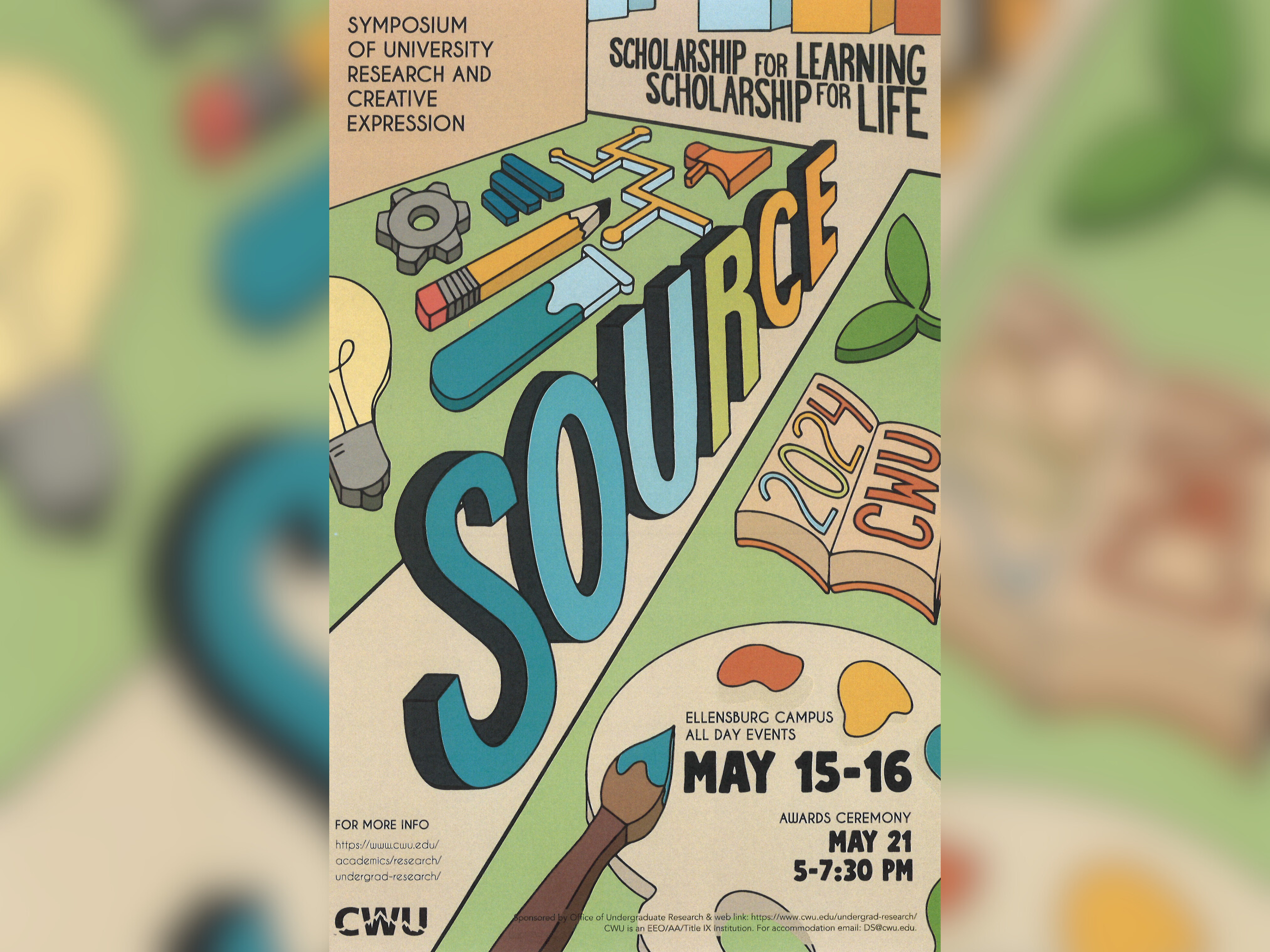
CWU to highlight student research at next week’s SOURCE conference
May 8, 2024
by Rune Torgersen

CWU Theatre and Film to present ‘Footloose’ the next two weekends
May 8, 2024
by University Relations