
Academic Assessment: SEOIs
Data Help
Here are some suggestions for improving SEOI response rates at CWU:
1. Some faculty sign in to EvaluationKIT each day and view the response rates to their SEOIs. They then announce the response rates in class (or on Canvas) each day and encourage their students to complete SEOIs.
2. Personally remind students to complete SEOIs during the response period.
3. SEOIs are always administered at least one week before finals. As an instructor, you can add "Complete SEOIs" to your course syllabus.
4. Assure students that their responses are anonymous and that SEOI results are not available until several weeks after grades are due.
5. Explain to students that their feedback is valued. Inform them of the importance of SEOIs and how they are used in your department.
6. Inform students of how you have personally used SEOI feedback to improve your teaching.
7. You can use computer labs, if available, to allow your students to complete their SEOIs during class. Links to SEOIs are available in:
- the left menu bar in Canvas
- pop-up windows in Blackboard
- daily reminder emails during the last week before finals
- Students can also use their cell phones and tablets to complete SEOIs by downloading the Android or iOS app and connecting to their accounts via the unique code provided in the reminder emails.
8. You can also ask students to bring their laptops or tablets to class and provide the students with time to complete their SEOIs.
9. You can administer your own "midterm evaluations," report the results to students, and possibly make adjustments based on good suggestions. Instructors who do this often have higher response rates to online SEOIs, since students have already seen the positive effects of their input.
Please let us know if you have any other suggestions.
CWU News
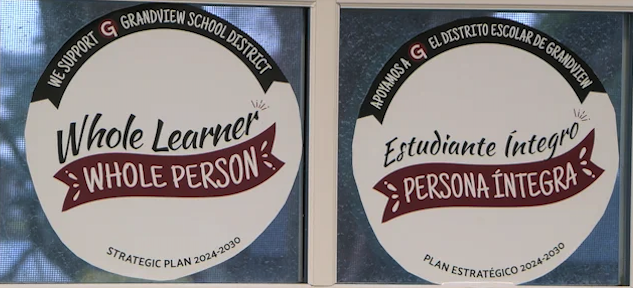
$4 million federal grant aimed at helping with school psychologist shortage
February 25, 2026 by Marketing and Communications

CWU Disability Services aims to provide equitable access to education
February 23, 2026 by Rune Torgersen